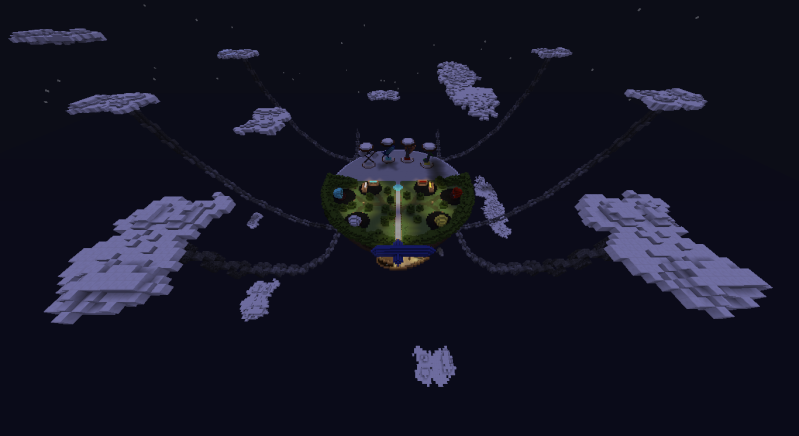Ban Report Explanation for Staff
Page 1 of 1
 Ban Report Explanation for Staff
Ban Report Explanation for Staff
To all the Staff,
Please read through this so you can remember what to do when you ban someone.
You can't can someone without justification. There has to be evidence like screenshots.
So if you know someone is breaking the rules and has to be banned, take as much screenshots as you can with F2.
After that, you ban the person, and create a Report here.
Don't reply to this topic with the report. Create a new topic with the name of the banned person.
--------------------------------------------------------------------------------------
Report of Ban
In-Game name:
Banned by:
Time of Ban:
Reason:
Evidence and proof:
(Post screenshots here)
--------------------------------------------------------------------------------------
Copy this and fill in as much as you can.
After the report has been posted on the forum, ye did a good job.
However, that person could come back to the forum and appeal for his ban, in other words, exlpain why he shouldn't have been banned.
This will be posted in the "Ban Appeal" section of the forum, so keep an eye out.
Your Friend and Host,
Mike
Please read through this so you can remember what to do when you ban someone.
You can't can someone without justification. There has to be evidence like screenshots.
So if you know someone is breaking the rules and has to be banned, take as much screenshots as you can with F2.
After that, you ban the person, and create a Report here.
Don't reply to this topic with the report. Create a new topic with the name of the banned person.
--------------------------------------------------------------------------------------
Report of Ban
In-Game name:
Banned by:
Time of Ban:
Reason:
Evidence and proof:
(Post screenshots here)
--------------------------------------------------------------------------------------
Copy this and fill in as much as you can.
After the report has been posted on the forum, ye did a good job.
However, that person could come back to the forum and appeal for his ban, in other words, exlpain why he shouldn't have been banned.
This will be posted in the "Ban Appeal" section of the forum, so keep an eye out.
Your Friend and Host,
Mike
 Similar topics
Similar topics» How to Report Someone
» First ban report of 1.5: Awesome1608
» Remco's Ban report Story 2
» Staff application
» First ban report of 1.5: Awesome1608
» Remco's Ban report Story 2
» Staff application
Page 1 of 1
Permissions in this forum:
You cannot reply to topics in this forum|
|
|